Best reading tablets in 2024 – our top picks
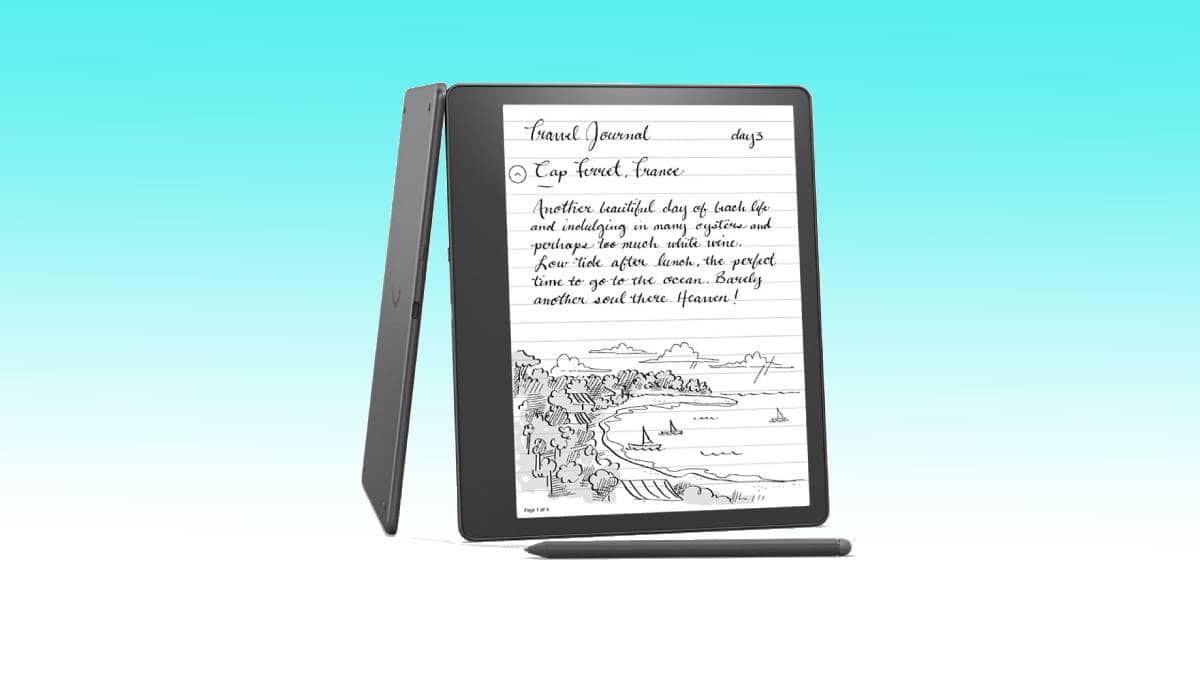
If you are looking for the best tablet for reading, then you have come to the right place.
Now, when we talk about reading e-books, we think of Amazon’s Kindle, which is probably the best choice for reading and a bit of note-taking. But of course, today, a lot of other options are available – so you can be picky.
Most e-reading tablets come with E-ink technology, which mimics the look of real paper on a screen – and it also reduces eye strain. Plus, these tablets come loaded with useful features like light adjustment, focus modes, and other customizations that tweak your reading experience. Also, most of these e-reader tablets have a battery life that lasts for weeks, so it’s a suitable companion while travelling.
However, if you want a tablet that can do more than just books, then there’s a wide variety available. You can use the tablet for work, entertainment, and general use. While regular tablets can be used for reading, they don’t offer any special features. So the ultimate choice comes down to individual use cases.
With that being said, there are quite a few tablets available on the market which are suitable for reading. To help you get the best reading tablet, we have rounded up a list of the top options.
Products at a Glance
How we picked
For this guide, we have looked at several reading tablets, compared them, and then listed the ones we thought were the best. The tablets have been selected based on their display, portability, battery life, and other important aspects. Further, we are always looking for new products to add to our list, so check back here for newer updates.
Product Reviews
- 10.2-inch display
- Comes with a stylus
- Lightweight and portable
- Expensive
If you want a premium tablet just for reading, then you should check out the Amazon Kindle Scribe.
The tablet sports a 10.2-inch display, which we think is a sweet spot – it is neither too small nor too big, so you get a comfortable viewing experience without adding too much bulk. Further, it is an E-ink display, so you should feel like you’re reading on a regular printed paper.
Along with the reading specs, the Kindle Scribe also offers note-taking features. The tablet comes with a stylus pen, which, much like some of the best tablets with a stylus, allows you to scribble on the screen, annotate books, and even sketch and doodle a bit. To make taking notes even easier, the tablet offers dedicated notebooks, templates, and handwriting-to-text conversion.
As far as portability is concerned, the Kindle Scribe has a light and thin form, so you can slip it into any bag. Plus, it is quite lightweight, so you should be able to hold it in one hand for reading. To add to that, you get weeks of battery life, which should last you for your entire vacation on one charge.
- 10.4-inch AMOLED display
- Long battery life
- Lightweight and portable
- Expensive
If you are more into reading comic books, then the Samsung Galaxy Tab S9 might be a suitable choice. It is also one of the best Android tablets that you can get for productivity, streaming, and general use.
The tablet comes with a 10.4-inch super AMOLED display, so you can expect your comic books to look vivid and stunning. Further, with the high resolution, the tablet display should ensure crisp lines and clear text – so you get a comfortable reading experience.
Further, the tablet comes with an S-pen, which you can use to take notes, doodle, and even annotate your comic books. Plus, the S-Pen offers pressure sensitivity, which should give you a more immersive writing experience.
As far as portability is concerned, the Samsung S9 tablet is thin and lightweight, so you should have your digital comic library wherever you go. To add to that, the tablet offers a long-lasting battery life, so you can enjoy your comic books non-stop.
- 8.3-inch Liquid Retina display
- Good variety on Apple Books
- Compact and lightweight
- Apple Pencil not included
If you are looking for a budget tablet for reading, then you should check out the Apple iPad Mini (6th generation), which we think offers great value for money. Now, this is not the cheapest option on the list because this is a full-fledged tablet for general use.
The tablet comes with an 8.3-inch Liquid Retina display, which promises to deliver high colour accuracy and sharp text – so you can expect a comfortable reading experience. To make it even more comfortable, the iPad also has True Tone technology, which adjusts brightness levels according to the surrounding light. And if you are looking for a small tablet, then we think this is one of the best 8-inch tablets that you can get.
As this is an Apple product, you get access to countless books on Apple Books, and the platform also lets you customize your experience. You can also use other platforms for reading e-books, documents, journals, and more.
Along with reading features, the iPad Mini offers seamless integration with Apple notes, so you can sync your notes across connected devices. Plus, you get handwriting conversion which makes notes searchable and more organised. To use these note-taking features, you will have to get your hands on an Apple Pencil (2nd generation), which is sold separately.
As far as portability is concerned, the iPad Mini has a compact size and is lightweight which should make it very portable. Plus, it offers up to 15 hours of battery life, which adds to its portability.
- 10.3-inch ComfortLight Pro display
- Comes with Kobo Stylus 2
- Long battery life
- Limited features
If you want a regular e-reader tablet within a reasonable price range, then you should check out the Kobo Elipsa 2E.
The tablet comes with a 10.3-inch ComfortLight Pro display, which allows you to adjust lights (warm and cool) – so you can expect a comfortable reading experience and reduce eye strain. And as far as books are concerned, you get access to millions of books via the Kobo store – which integrates with Dropbox and Google Drive to give you convenient storage.
For taking notes, you get the Kobo Stylus 2, which lets you annotate books and documents. The tablet offers customizable notebooks and templates for writing, which you can then export and send to other devices.
Coming to portability, much like some of the best large-screen tablets, this one is also lightweight and portable – so it’s perfect for on-the-go reading sessions. You also get a long-lasting battery life, which is great if you travel a lot.
How to pick the best reading tablet
Here are a few things to consider –
Display
Now, by “display,” we mean screen size, resolution, and other specs that make reading easier. Now, you should go for a screen size that is big enough to deliver a comfortable reading experience, but at the same time, it should not add bulk to the device. Usually, you can go for sizes ranging from 8 inches to 12 inches.
Further, most reading tablets have high resolution to deliver clear text. Plus, most of them feature e-ink technology that aims to mimic printed paper on a screen.
Reading features
Some tablets cater specifically to e-book readers (like, Amazon Kindle or Kobo), so they come loaded with additional features to make that experience immersive. For instance, you can adjust the light for comfortable viewing, you can choose warm or cool tones, can adjust the font size, use physical buttons for turning pages, and even use night mode.
Portability
Now, as you will be using the device primarily for reading, you will end up holding the tablet for a long time – so you will have to consider the weight and size of the device. To give you an idea, try to imagine if you can hold the tablet in one hand. Further, another important consideration would be the battery life. Most e-reading tablets come with a long battery life, so you don’t really need to worry about this aspect.
Water resistance
In addition to this, we’d also recommend checking out the IP rating of the tablet. Most tablets offer some kind of water resistance, which will come in handy if you travel a lot or enjoy a good read by the pool.
What is the difference between a regular tablet and an e-reader?
Tablets are multitaskers, handling apps, games, browsing, and more on bright LCD screens. E-readers prioritize comfort reading, using e-ink screens that mimic real paper and are gentler on the eyes, but offer limited functionality beyond ebooks. To sum up, you should choose a tablet for versatility and an e-reader for an immersive, eye-friendly reading experience.
Our Verdict
If you have to buy a tablet for reading and note-taking, then the Kindle Scribe shines as both an e-reader and note-taker. Its large, paper-like E Ink display and included stylus let you read, annotate, and even sketch comfortably. Powerful note-taking features, long battery life, and portability make it perfect for bookworms and digital note-takers on the go. Unique features like adjustable margins and text-to-speech enhance your reading experience further. This versatile device combines the best of both worlds, offering a superb reading experience alongside powerful note-taking capabilities.





