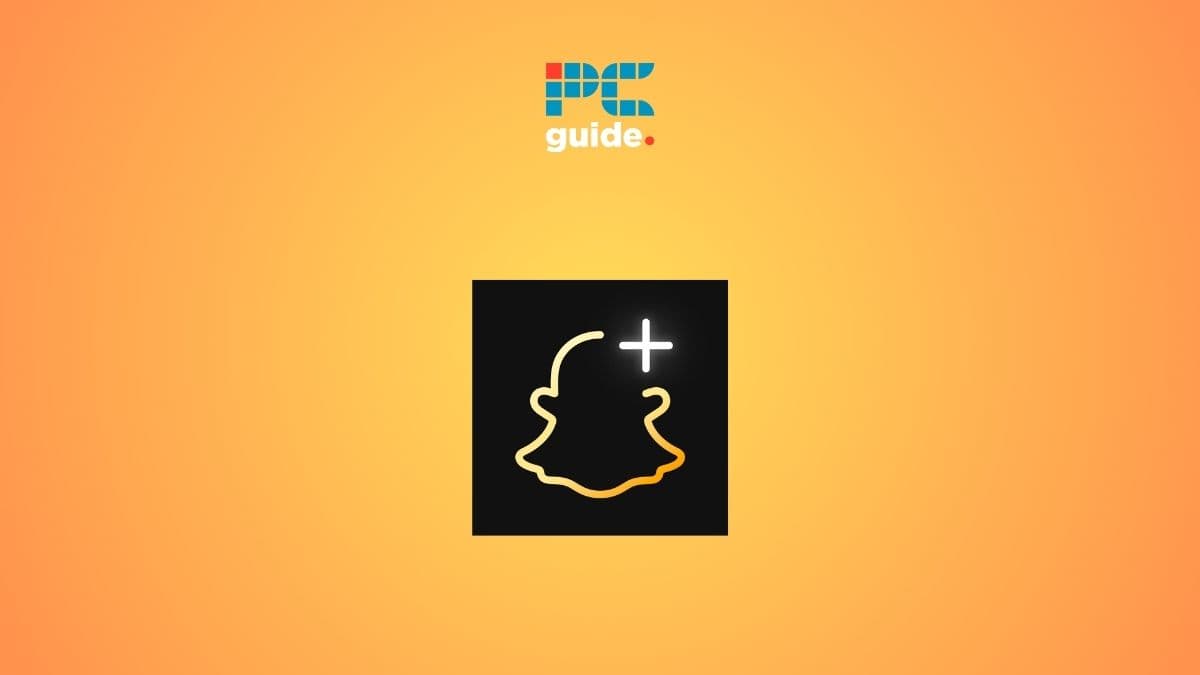Last Updated on
If you are wondering how to tell if someone has Snapchat Plus, then we have you covered right here.
It has been a while since Snapchat introduced its paid service. Snapchat+ subscribers get access to premium features like Snapchat planets, custom themes, AI creative tools, better AI chatbot, BFF pins, extended story times, Snapscore multiplier, and much more. If you want to see which of your friends are subscribed to Snapchat+, it’s quite easy to figure out.
With that being said, there are quite a few ways to find out if your friend has Snapchat Plus or not, and we have outlined those in our guide here.
Quick Answer
They will have a Snapchat+ ‘star’ badge located next to their username. The profile would also have extended story times, pets or cars on the map, custom chat backgrounds, and more.
How to know if someone has Snapchat+
Method
Check if the profile has Snapchat+ badge
The very obvious sign that a user has a Snapchat Plus subscription is a star badge. You can head over to the user’s profile to see if they have this badge. Most likely, you will see this badge unless they have disabled it.
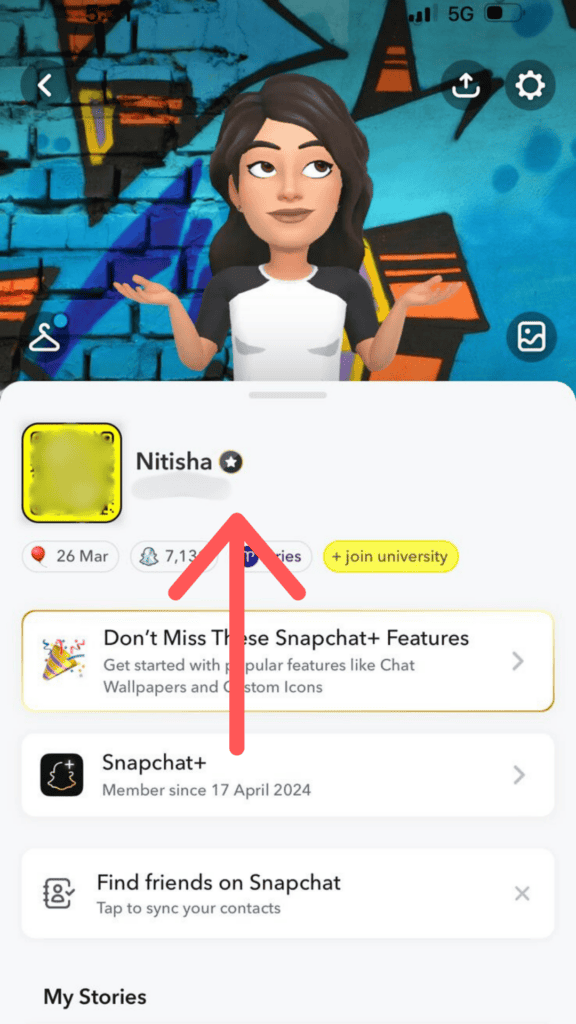
Method
Extended story expiration
Snapchat+ users can set a custom expiration for their stories – this can be 24 hours to a week. If you notice that the user’s stories are visible for more than 24 hours, then it indicates that the user has Snapchat Plus.
Method
See if the user has pets or cars on map
Snapchat Plus users can add a pet or a car next to their Bitmoji avatar on the Snapchat map. And this feature is exclusive to the paid subscription. So, if you see the user’s avatar in a car or with a pet on the map, it is likely that they have subscribed to Snapchat Plus.
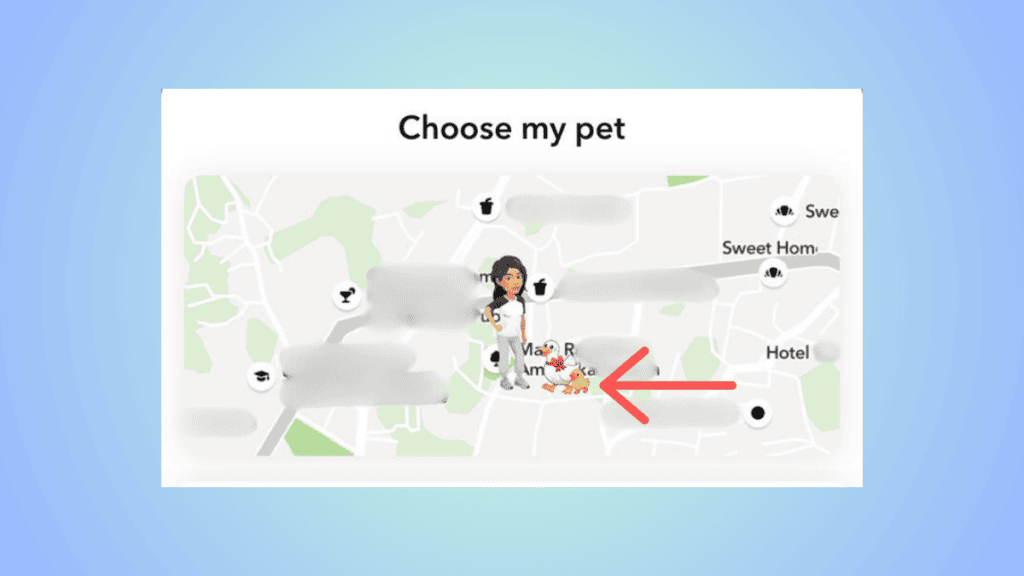
Method
Post view emoji
If your friend is using Snapchat+, then they have another cool feature – the post view emoji. Much like the name suggests, this emoji appears on the left side of their name after you view their snap. So, if you see an emoji pop up after you view someone’s snap, then they’re using Snapchat+.
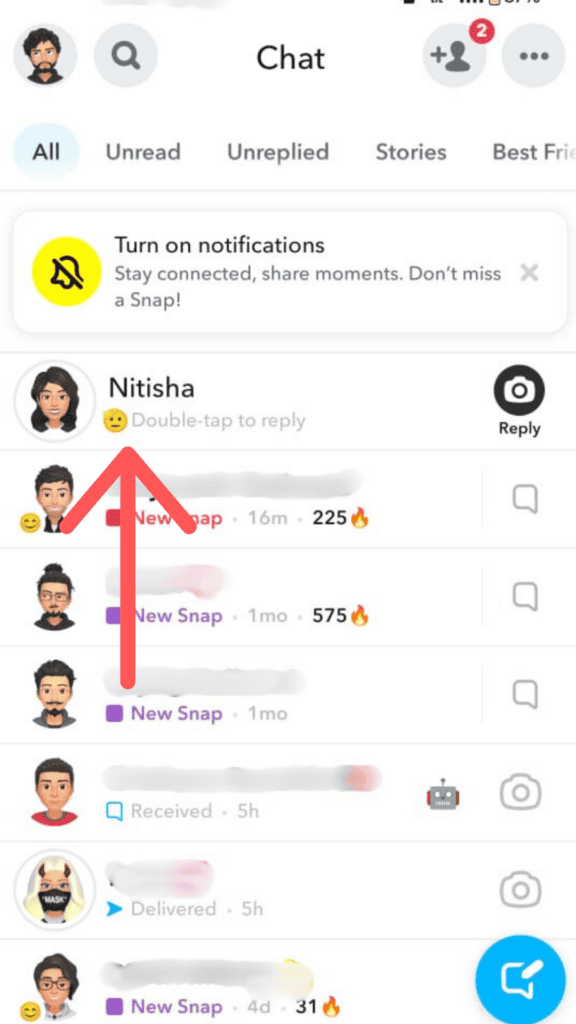
Method
Extra Snap replay
Unlike regular users, Snapchat+ users can replay snaps twice. So if someone with Snapchat Plus views your snap twice, you will see the ‘[User] replayed your snap twice’ notification.
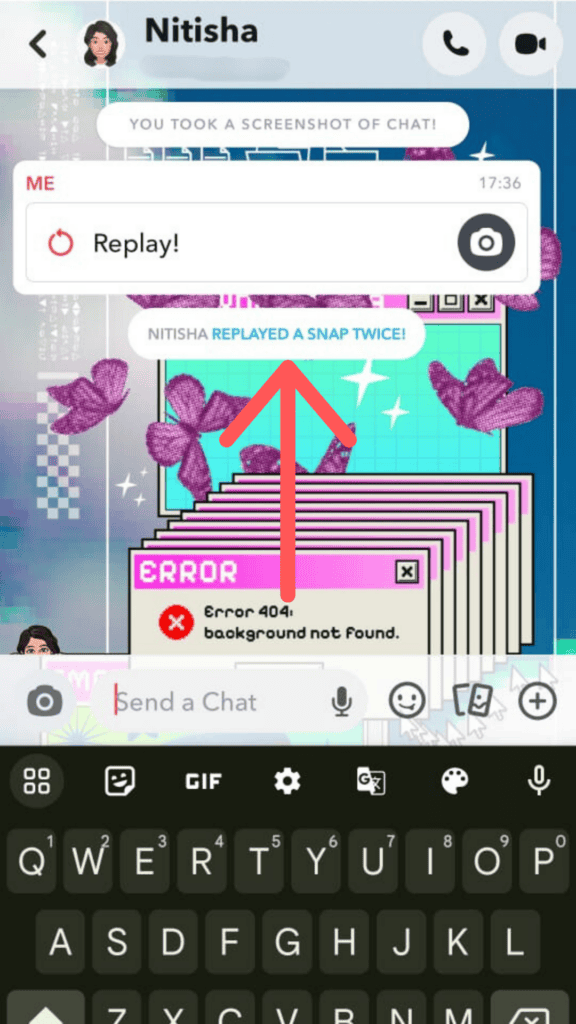
Method
Special chat wallpapers
Snapchat Plus users can customize the appearance of their chats. For example, if someone sets up a premium-looking chat wallpaper, it is likely that they have paid for the subscription.
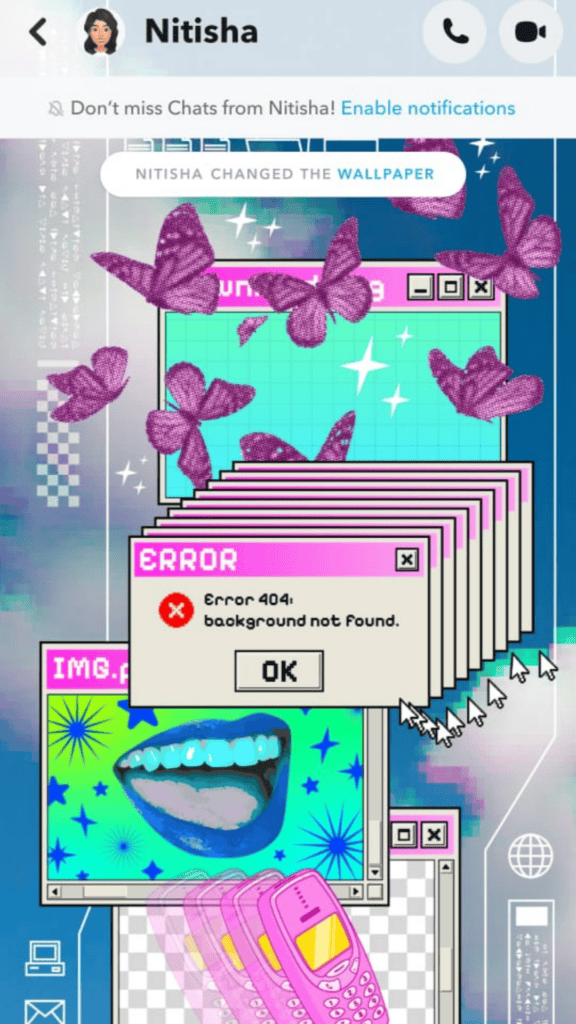
Method
Premium-looking profile backgrounds
With Snapchat’s premium tier, you can also alter the profile background (the one behind your Bitmoji) using AI. Now, users can change this background even without a subscription. However, if a background looks fancy or customized, then the user likely has Snapchat+.
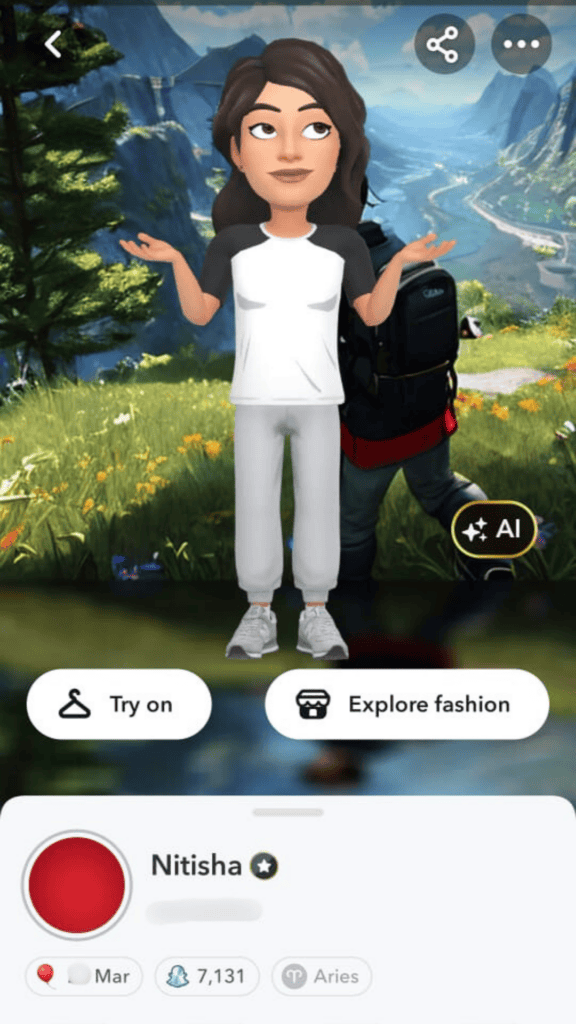
Does Snapchat Plus tell you when someone views your profile?
No, a Snapchat+ user won’t be able to see if you view their profile.
Does Snapchat Plus show who viewed your story twice?
Yes, Snapchat+ users have access to a ‘Rewatch Indicator,’ which is a feature that tells them how many times a user has viewed their story.
Conclusion
To sum up, the quickest way to tell if someone is using Snapchat Plus is to view their profile and look for the Snapchat+ ‘star’ badge next to their username. In addition to this, there are other ways to know if a user has a Snapchat Plus subscription, like custom profile backgrounds, extended story time, chat wallpapers, post view emoji, and more. However, for this, the user has to make use of these features.