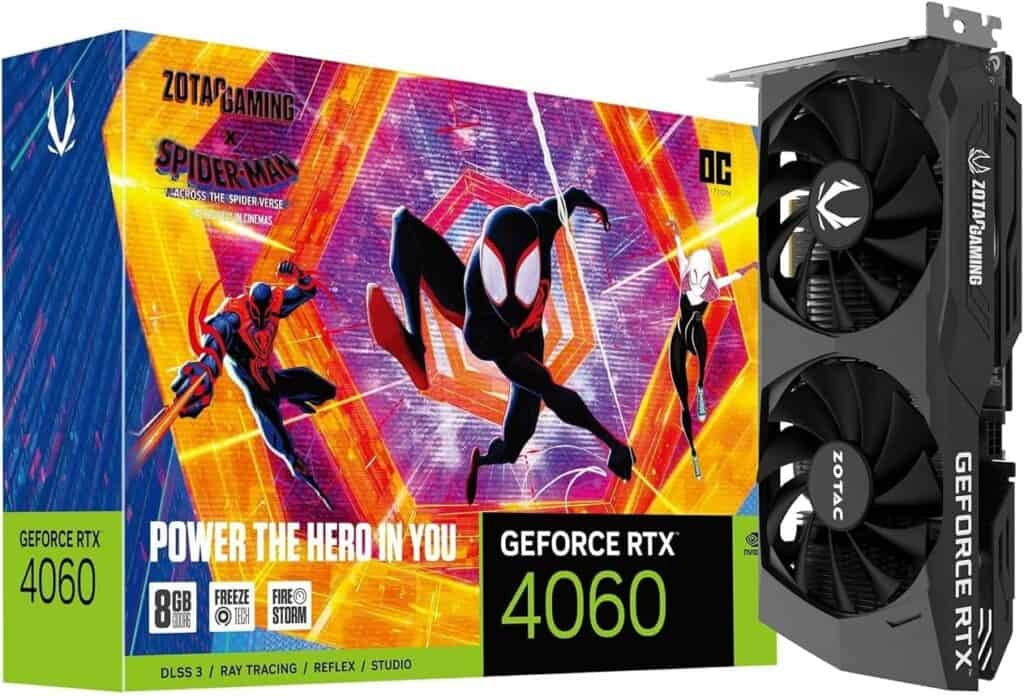Last Updated on
GPUs these days come in different shapes and sizes, with some of the best GPUs boasting a price tag of over $1,000. However, as not everyone can afford such expensive GPUs, there are also some budget options available that can deliver great performance for a lower price.
Now, the definition of ‘budget’ can be different for everyone, but the cards that fall into this category are usually priced between $300 to $600, with the expensive ones being budget 4K gaming cards. On top of that, most cards belong to the latest generation of GPUs that come with the newest features and a decent amount of VRAM.
As there are several options to choose from, it can get confusing for you to choose the right one for your build. To help you kick off the search in the best possible manner, we’ve done the homework and have selected a few options that we think are the best budget GPUs currently available in the market. So, let’s dive into the list of best affordable graphics cards.
-
01BEST BUDGET GPU FOR GAMING
-
03BEST BUDGET GPU FOR 4K GAMING
How we picked
For this list, we researched the market and selected the GPUs based on their performance, specs, and other features that make them shine among the crowd. Then, we conducted in-house testing of the cards to learn about their real-world performance. Also, our team is constantly exploring the market for more GPUs, so make sure to check back here soon for an updated list!
Best budget graphics cards in 2024 – our top cheap picks
- GPU: AD106
- CUDA cores: 4,352
- VRAM: 8GB GDDR6
- Bandwidth: 288.0 GB/s
- Memory bus width: 128-bit
- Bast clock speed: 2310 MHz
- Boost clock speed: 2550 MHz
- Ray tracing and DLSS
- Delivered great performance in our tests
- Solid choice for 1080p and 1440p gaming
- 8 GB variant not that suitable for 1440p gaming
If you’re looking for a GPU that delivers performance and doesn’t put a dent in your bank account, then you’d want to check out the RTX 4060 Ti. Compared to the regular RTX 4060, the Ti variant comes with more VUDA cores and TGP, which gives it an edge in gaming.
To begin with, the RTX 4060 Ti is available in two available in two configurations – 8 GB and 16 GB. There’s around a 22% price gap between the two, and the one you should go for depends on your needs. In our RTX 4060 Ti review, we found that the 8 GB variant was perfect for 1080p gaming, and it was even able to deliver decent frame rates at 1440p resolution. However, for playing demanding games at 1440p, the 16 GB variant would be more suitable.When it comes to specs, the RTX 4060 Ti has 4,352 CUDA cores, a 128-bit memory interface width, a base clock speed of 2,310 MHz, and a boost clock of 2,535 MHz. On top of that, there’s a total of 136 texture mapping units and 48 ROPs paired with a bandwidth of 288 GB/s. While reviewing the card, we also tested the RTX 4060 Ti in 4K gaming. We were able to get 45 FPS in Assassin’s Creed Mirage, 21 FPS in Cyberpunk 2077, and 29 FPS in Shadow of the Tomb Raider. This should give you an idea that the RTX 4060 Ti isn’t meant for 4K gaming. But overall, the RTX 4060 Ti is a solid option for those who are tight on a budget but want something that can deliver great performance in 1080p and 1440p gaming. You an also create a multi-monitor setup with it, as Nvidia claims that it can handle two displays at 4K 240 Hz. In case you’re planning to get this card, you may be interested in learning about the best CPUs for the RTX 4060 Ti.
- GPU: Navi 33
- Stream Processors: 2,048
- VRAM: 16GB GDDR6
- Bandwidth: 288.0 GB/s
- Memory bus width: 128-bit
- Base clock speed: 2029 MHz
- Boost clock speed: 2539 MHz
- Great choice for 1080p gaming
- Solid 1080p performance in our tests
- Comes with 16GB GDDR6 VRAM
- Not recommended for 1440p gaming
- Not future proof
If you’re only going to play games at 1080p resolution and have no plans of upgrading to a 1440p monitor in the near future, then you’d want to go for the RX 7600 XT.
In our RX 7600 XT review, we found that this card is solid for 1080p gaming. It was even able to provide more-than-playable framerates at 1440p resolution, but we won’t recommend it for anything above 1080p. In terms of performance, it was able to deliver 91 FPS in Assassin’s Creed Mirage at 1080p and 67 FPS at 1440p. Similarly, in Cyberpunk 2077, we got 86 FPS at 1080, but it dropped below 60 FPS at 1440p. With Ray Tracing on, the FPS dropped further.When it comes to the specs, the RX 7600 features 16GB of GDDR6 VRAM, which is pretty impressive as it’s more than enough for 1080p gaming at ultra settings. Aside from that, it has 2,048 Stream Processors, 64 ROPs, and 128 TMUs paired with a 128-bit memory bus. As for the base and boost clock speeds, they are 1,980 MHz and 2,755 MHz, respectively. Overall, the RX 7600 XT is the best GPU for 1080p gaming. The 16GB GDDR6 VRAM paired with a base and boost clock of 1,980 MHz and 2,755 MHz make it a great choice for demanding games at the mentioned resolution. Also, to get the best performance, we recommend pairing it with one of the best CPUs for RX 7600 XT.
- 12GB GDDR6X VRAM
- PCIe 4.0
- AD104 GPU
- 7168 CUDA cores
- 192-bit memory bus
- Great performance at 4K for the price
- Boasts 12GB of GGDR6X VRAM
- Nvidia DLSS can help increase the FPS with Ray Tracing
- 20% more CUDA cores than the regular version
May struggle in harsh 4k environments
If you’re tight on a budget but still want a card that can help you play games at 4K resolution while maintaining decent frame rates, then we’d recommend the RTX 4070 Super. In our RTX 4070 Super review, we found that it was great for both 1440p and 4K gaming. Though it may not perform as well as other cards that are meant for 4K gaming, like the RTX 4090, it still gets the job done.
As far as the specs are concerned, the RTX 4070 Super boasts 7,168 CUDA cores, which is around 20% more than the regular 4070. On top of that, it has 224 TMUs and 80 ROPs, along with a bandwidth of 504.2 GB/s. For VRAM, we have 12GB of GGDR6X memory and a 192-bit memory interface width. With this much VRAM, you can expect the card to run demanding games smoothly. In our tests, the RTX 4070 Super was able to deliver 73 FPS at 4K resolution in The Finals and 150 FPS at 1440p. Similarly, in Doom Eternal, it gave 174 and 288 FPS at 4K and 1440p, respectively. For more FPS, you may need to enable DLSS. The RTX 4070 Super also supports various Nvidia technologies, such as Ray Tracing, DLSS, Nvidia Reflex, Broadcast, and more. When it comes to connectivity, there are two HDMI ports and three Display Ports, so you can easily create a multi-monitor setup with it. Overall, the RTX 4070 Super is the best budget 4K gaming card that you can get from the market today. For the best visuals, you should get one of the best monitors for RTX 4070 Super.
- GPU: TU116
- CUDA Cores: 1,408
- VRAM: 6GB GDDR6
- Bandwidth: 336.0 GB/s
- Base clock speed: 1530 MHz
- Boost clock speed: 1830 MHz
- Best budget GPU for entry-level gaming
- Decent performance for the price in our tests
- Great for 1080p gaming
- Four years old card – lacks latest features
- VRAM is limited to 8GB
- Difficult to find a new unit
Even though we currently have the RTX 40 series in the market, you can also opt for one of the cards from the RTX 30 series lineup if you want a budget GPU for entry-level gaming. For this, we recommend the RTX 3070, which, although it is around four years old, can still deliver decent performance in both 1080p and 1440p gaming.
For starters, the RTX 3070 is built on the Ampere architecture and comes with a total of 5,888 CUDA cores. On top of that, it has a base clock speed of 1,500 MHz and a boost clock speed of 1,750 GHz. The only downside is its VRAM, which is limited to 8GB and is GDDR6. However, there’s still a 256-bit memory bus, which improves the overall speed of data transfer. In our RTX 3070 review, we tested the GPU in several games and were surprised to see that it was able to deliver decent frame rates in demanding games. For example, in Cyberpunk 2077, the 3070 gave around 98 FPS at 1080p, 62 FPS at 1440p, and 29 FPS at 4K. The card isn’t really meant for 4K gaming, but it didn’t disappoint us with 1080p and 1440p resolutions. Overall, the RTX 3070 is the best budget GPU for entry-level gaming. Although it will be difficult to find a new unit, you’ll need to explore the secondhand market, from where you’ll be able to grab it at a pretty low price.
How to pick the best budget GPU
Here are a few things to consider before making the final purchase.
GPU size
GPU Size refers to two different measurements. There’s length, in exact millimeters, and width, measured in slots. Slots refer to both the PCI Express slots that a GPU is inserted into and the slots in the chassis, while length refers to how far into the case the graphics card extends. Of these two measurements, GPU length is the one that is more likely to cause compatibility issues, especially in a Micro ATX or Mini ITX PC build. Width is really only ever a concern if you plan on installing additional expansion cards, which has become much less necessary with improvements in motherboard I/O and USB adoption.
In any case, be sure to check GPU clearance measurements against those provided by the case manufacturer in specs. You wouldn’t want to buy a massive graphics card that you find out doesn’t fit on the day you’re assembling your build.
VRAM
VRAM refers to the memory used exclusively by your graphics card. This differs from standard memory, or RAM, used by the rest of your PC in a few key ways.
VRAM is mainly used to deal with high resolutions, post-processing effects, and high-fidelity texture streaming. The more VRAM you have, the better your card will be at handling these things… as long as your card can keep up. The type of VRAM used can also be an influencing factor here. In general, if you see two versions of the same card and one version has more VRAM, go with that version. It’ll futureproof your system just a little bit more.
Also, here are different VRAM types, and we’ve listed them from slowest to fastest.
- GDDR5
- GDDR5X
- GDDR6X
- HBM2
Requirements
Another important thing to keep in mind is your requirements. If you’re planning to play games at 1080p resolution, then you can get away with purchasing a card that belongs to the previous generation, such as the RTX 3070. However, for 1440p or 4K gaming, you’d want to opt for the RTX-40 series cards. But do keep in mind that budget cards are not perfect for 4K gaming, but they should be able to deliver playable framerates in the latest titles.
Can budget GPU handle 4K gaming?
While the RTX 4070 Super isn’t exactly a budget GPU, it is considered a budget 4K GPU. This is because it costs less than other GPUs that are meant for 4K gaming and delivers decent performance in the said resoltuion.